Back in 2015, friends inquired about when we would release a screenshot plugin for MacOS. At that time, the Windows version of the screenshot was not yet perfect, with plenty of optimization opportunities. This part was not prioritized.
In the second half of 2016, I wanted to develop a screenshot plugin that could run on Linux and MacOS systems. Based on the gtk framework, I developed a set of screenshot programs with satisfying functionality. However, the project stalled during the packaging phase.
In 2018, a client urgently needed a screenshot plugin for MacOS, and when contacted for customization, I resumed the development of the gtk version of the screenshot. Unfortunately, despite two months of intensive learning about packaging gtk programs for MacOS (using gtkmacbundler + jhbuild), I couldn't successfully package a suitable installer.
Moving to March 2018, more than a year had passed since I promised everyone the MacOS version of the screenshot. Regardless, I couldn't delay any longer. With little experience in MacOS development, I decided to find help in setting up a framework while I implemented the core logic of the screenshot. Things progressed smoothly, and I finally developed a screenshot plugin using the native MacOS language Objective-C. I am genuinely pleased with its program size, features, and user experience. Now, I can proudly announce that NiuNiu Screenshot for MacOS is finally online.
The core logic of this version is implemented in an executable program. This program can be started independently as a desktop version for screenshots. Alternatively, it can be packaged as an installer to support the web version of screenshots. It features:
Take a look at these two screenshots:

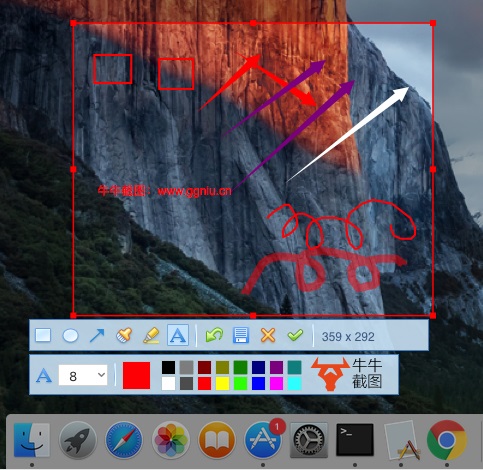
Linux version is also available now! With consistent UI and user experience across all platforms, feel free to try it out: http://www.ggniu.com/screencapture/onlinedemo/#ct2
If you have any feedback or suggestions, please do not hesitate to contact us.
For more information, visit http://www.ggniu.com/